Sunday, February 9, 2014
Angry Birds celebrates over 1 billion downloads
This latest piece of Angry Birds news shouldn’t surprise no one – the game celebrates today its 1 billionth cumulative download.

Rovio has even prepared a short video to express its gratitude to fans for the support its given for the franchise. Of course, with this milestone, there are even more staggering statistics. Angry Birds players have spent 300 million minutes of game play per day on 266 combined game levels launching 400 billion birds. And in the process 44 billion stars were collected.
Check out the video and pay close attention at the end.
Did you see it? Yep, Rovio is teasing a new game in their catalog.

After analyzing the footage, 148Apps might have deciphered it. Their educated guess is that Rovio might’ve teamed up or even bought the blockbuster iPad game Casey��s Contraptions and the studio behind it. Check the Source link for more information.
Via, Via (2)
Acer CEO advises Microsoft against making tablets
Acer’s CEO JT Wang has some words of wisdom for Microsoft and they involve telling them not to enter the tablet market, which is exactly what Microsoft plans to do with the Surface.

While everyone assumed that Microsoft’s decision to enter the hardware manufacturing business will not go down well with their OEM partners, these companies were strangely quiet initially. That is until now, when the reality of the situation seems to have slowly dawned upon them and Acer is the first one to take a shot at Microsoft.
According to Wang, Acer has told Microsoft to think the decision over as it will create a huge negative impact for the ecosystem and that the other brands may take a negative reaction to this move. Wang also thinks that this is not something Microsoft is good at so they should think about this twice.
What Mr. Wang and perhaps even other OEMs are failing to grasp is that Microsoft may have had to take the drastic step of manufacturing its own hardware because companies like Acer are incapable of doing a good job. It would have been very easy for Microsoft to go to an OEM like Acer and get them to manufacture the Surface tablets for them. But a lot is resting on the success of the Surface for Microsoft and the fact that they don’t trust other OEMs to do this important job for them clearly shows that Microsoft doesn’t think others are capable of doing the job right, something they would have learned after years of working with them.
Maybe Mr. Wang should take a look at some of Acer’s own products before telling others they are not good at something.
Source
Adobe's having an apps-plosion
Yesterday, at its Adobe Max 2011 keynote, Adobe unveiled a whole family of Touch Apps designed to help creative minds throughout their design processes when they are on the go. Leaded by Photoshop Touch, the Adobe Touch Apps are going to be available for Android tablets as well as iPads alike.

The full Touch Apps family includes: Photoshop Touch, Debut, Proto, Collage, Ideas and Kuler. Let’s break them down and see what each of them is good for.
Adobe Photoshop Touch
The touch version of Adobe’s famous Photoshop software will work pretty much the same way as its bigger desktop brother. You can create layered images or edit and add effects to already existing ones.
A particularly nice feature is the Scribble Selection Tool. With its help users can tell Photoshop with just couple of scribbles which part of the image to keep and which to delete. If for example you’d like to remove the background from a portrait of a beautiful girl, you just scribble over the girl, which tells the application that this is the part you want to keep (obviously), and then scribble over the background to remove it.
You can also import images from the gallery, Google, Facebook and the Creative Cloud. Naturally, there’s also the option for sharing your creations on Facebook for your friends to admire, or laugh at. Either way – fun times are ensured.
Here’s an introductory video for Photoshop Touch from Adobe themselves. You can find more Touch App demonstrations on the Adobe website.
Adobe Ideas
Ideas covers the vector-based drawing in the Touch Apps family. You can draw with either a stylus or a finger, choose color themes and use layered images. The final results can be then imported to Adobe Illustrator of Photoshop for further adjustments without breaking too much sweat.
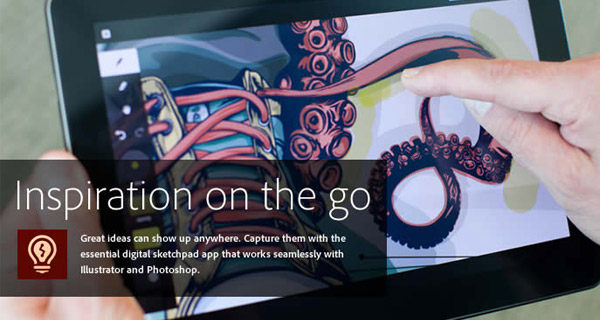
Adobe Debut
Adobe Debut is the presentation tool in the Touch Apps’ lineup. With Debut users can open tablet-compatible versions of Creative Suite files and present them to clients or friends. Furthermore, the ability to add notes and drawings on top of the presented work makes it easy to add feedback.

Adobe Proto
Adobe Proto is a particularly useful applications, because it allows for creating wireframes and prototypes of mobile and desktop websites. The app takes advantage of CSS grid frameworks, as well as jQuery and WebKit. Proto will be initially available for Android.

Adobe Kuler
Adobe has finally made it’s existing Kuler website into an mobile application. Adobe Kuler lets you create color swatches from existing images and browse color swatches from other users, which can later be used in different designs. Users can rate and comment on different swatches, which enables for browsing by different criteria like rate and views.

Adobe Collage
And finally, Adobe Collage is there to help you refine ideas and concepts by mixing different drawings and images into concept “mood boards”, as Adobe calls them. The mood boards are not constrained by size and can also accommodate text, photos and color themes.
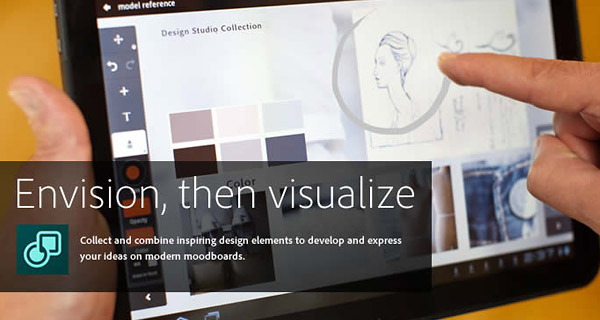
Creative Cloud is Adobe’s way for letting people share and view files whether on the go or through a desktop computer. Availability and pricing, will be announced in November, but Adobe has revealed that it’ll offer 20GB of free storage, which is quite nice. Here’s what Adobe has to say about its new service:
Adobe? Creative Cloud is a major new initiative that radically redefines the content creation process. Adobe Creative Cloud will become the focal point for creativity, where millions can access desktop and tablet applications, use essential creative services, and share their best work.
All Touch Apps will cost $9.99 and will be available some time in November. Unfortunately, Apple lovers, iPad availability will be announced early next year, so Android users will enjoy the Touch Apps at first. Can’t wait to try some of them. Which one do you fancy most?
Oh, and by the way, here’s the especially cool opening of the Adobe Max keynote. Make sure you watch it!
Source | Via
Monday, January 6, 2014
A leaked Samsung Galaxy Nexus ad says it will hit Verizon on November 29
The Samsung Galaxy Nexus is one of the hottest devices of the season, so it’s understandable that its arrival to America is hotly anticipated. And thanks to a leaked ad, we know its price and, possibly its exact launch date.

The price bit is more certain as it appears on the ad itself. At $199.99 the LTE-packing Samsung Galaxy Nexus will be $100 cheaper than previously expected, which will probably make it even better of a Christmas present.
Curiously, the Nexus Prime name that we heard of just three days ago is nowhere to be seen this time and the Verizon-bound smartphone is said stick with Samsung Galaxy Nexus.
As for the release date, there is a suspicious tag on the URL of the page that opens when you click learn more on the ad. It says “cmp=BAC-OM-111129-HOLIDAYSAMSUNG”, which we guess points to a November 29 availability of the ICS-tasting droid. And yes, that’s just four days away, so we won’t need to wait long to find out if our assumption is right.
What seems certain is that the Samsung Galaxy Nexus should make it to the Verizon shelves in time for Christmas. And with a price like that it will be quite hard to say no to it.
Source | Via
10 good reasons to jailbreak your iPhone
I guess there’s a large number of iPhone owners that are still hesitant to jailbreak their iPhones. They consider jailbreaking a dangerous and daunting task that may eventually void their warranty. Since I’m on the other side of that barricade, I’ve put down a nice list of the 10 new features you will get if you go for jailbreaking. The benefits are more than ten, but I’ve compiled the most major ones.
Jailbreaking is a software process that unlocks the access to the iPhone original system files so that you can modify some of them for the better. You shouldn’t confuse it with a carrier unlock. Jailbreaking allows us to unleash the true power of the Apple’s iPhone.

Getting your iPhone jailbroken is like getting a totally different device – at least software-wise. And while I find it next to impossible to resist the tempting new features, I can totally understand you may have perfectly good reasons to keep your iPhone untouched. But hopefully, this list will help you convert.
And a word of warning! This post is not a tutorial in jailbreaking your iPhone. If you need one, a nice place to start is iClarified iPhone section. Installing unofficial third-party apps may cause unwanted side effects so always rely on your good judgment when dealing with those. I am not to be held responsible for any damage you may inflict to your iPhone.
Now that I’ve taken that off my chest, please, say hello to freedom.
1. Multitasking
The first new benefit from jailbreaking is surely true multitasking. There is a free and a paid app that both offer task switching and management each in its own way. Both depend on a third-party app – the free Backgrounder – to do the minimizing for them. While that may sound complex, switching apps is as easy as it gets.
The free task manager is called Kirikae and shows the running apps as a list. Tapping one will switch to it, while a finger swipe reveals a button to kill the process.
Multifl0w is the paid task manager. It offers the same functionality as Kirikae, but uses a cover-flow-like view for your running apps. It’s kinda like the way Safari displays the opened tabs. Multifl0w looks really fancy and even outperforms Palm Pre��s Card Interface at times.
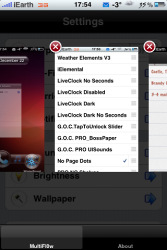
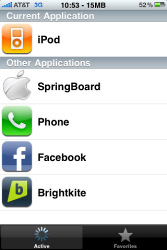
Multifl0w ? Kirikae
2. UI themes and custom sounds
The second benefit from jailbreaking is customizing how the UI looks and feels via the Winterboard theming app. With Winterboard you can apply various themes and widgets to the iPhone UI.
Developers have had full two years to work on themes and nowadays an elaborate theme can replace all of your icons, wallpapers, menus, sliders, sounds, page controls, menu layouts and even add live widgets and weather information on the Springboard.
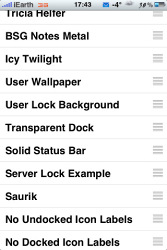
The Winterboard app has very simple interface
Here are some examples of themes changing the springboard and menus:

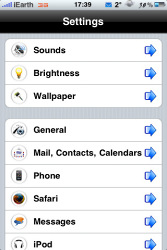
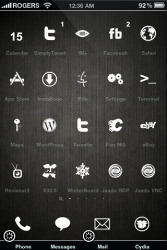
G.O.C. theme ? iElemental PRO theme
Here are some examples of themes changing the lockscreen:



Weather Elements V3 Lockscreen theme
3. Lockscreen applications
Thanks to the several available lockscreen applications like LockInfo and IntelliScreen, you can get acess to your calls, messages, calendar events, weather information, etc. straight from the iPhone lockscreen.


IntelliScreen ? LockInfo
Parallel to those two, the various Cydgets allow you to make use of several lockscreens. They are still in early stage of development and there aren’t many cydgets to choose from, but still the concept looks promising.
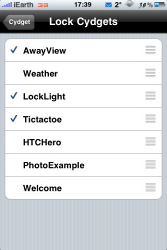
Cydgets
4. Improved messaging
The devil is in the details, they say… The iPhone is skimpy on a lot of them details. Delivery reports and a sms character counter are certainly two of those.
With the help of the SMS Helper app you get a nicely integrated character counter, which looks as if Apple made it themselves.
Need delivery reports? The iPhoneDelivery is a simple, but highly useful app that’s capable of *delivering* you delivery reports in various customizable ways.
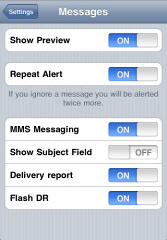
Delivery reports
5. Make ringtones out of your music without iTunes
The iPhone ringtone limitations are quite a bugger. The AnyRing app will set your incoming calls music free of Apple.
You can choose any song from your iPod library, trim it and assign it as a ringtone or alarm tone. The downside is that you have to pay for AnyRing itself (yes, the most innovative unofficial apps are paid).
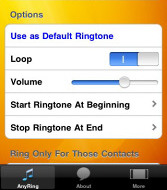
AnyRing
6. Video recording on iPhone 2G and 3G
You don’t have to own an iPhone 3GS to shoot video. Thanks to the Cycorder app you can capture videos at CIF resolution at 15fps, which is way better than that joke of a video recorder in the official AppStore.



Cycorder
7. File access and management
After you jailbreak your iPhone, you have full access to the file system. The iFile app is a popular file manager running directly on your iPhone. It is capable of copying, cutting, moving, renaming and deleting files.

iFile
8. Safari file download manager
if you’ve missed having a way to download files on the iPhone, you may be interested in the Safari download plug-in. It’s basically a download manager for the mobile Safari browser. However you will need a file manager to access the files once they’re downloaded.
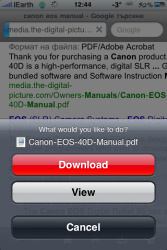
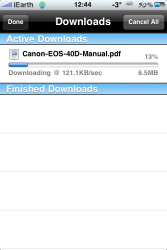
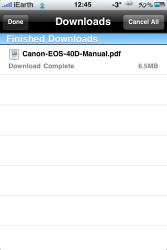
Safari download plug-in
9. Extended TV-out functionality
If you are tired of the TV-out restrictions in your iPhone, you’re in for a nice surprise once you jailbreak your iPhone. The TVOut app is here to help. It enables the TV-out output for all iPhone applications. It has some problems with the landscape apps, but there’s another application called Landscape TV Out that fixes that as well. Now imagine playing your iPhone games on a big TV screen.

TVOut app
10. Misc UI improvements
As I mentioned in the beginning of the article, there are a lot of other benefits from jailbreaking. Though none of them is a major thing, I appreciate every single one.
If you happen to own an iPhone 2G or 3G you will most definitely welcome the battery percentage level (3GS-style) that can be enabled via the asBattery app.
Perhaps all iPhone users will appreciate the HapticPro app, which enables vibration touch feedback. The SBSettings app is practical as well. It gives you quick access to various features and it’s always a single swipe away �C some of the functionality it offers is a basic task manager, 3G, Wi-Fi and EDGE switches, respring shortcuts and even more.

SBSettings
Turn-to-mute has been a novel feature for quite some time now and almost all other phones with accelerometers have some sort of turn-to-mute functionality. Thanks to the AutoSilent app you can mute an incoming call simply by turning the iPhone face down. You can even opt for shaking instead of turning.
Conclusion
I get it, there are people who respect all the restrictions Apple make on the iPhone. But this short list should be enough to convince you that Apple should really reconsider their whole app policy. The unofficial third-party app scene is flourishing and people are enjoying the freedom their devices have. That should definitely tell Apple a lot, right? Now that I’ve made my point, I’ll see you on the other side!
P.S. If you still feel hesitant to jailbreak your iPhone, you can check out Gizmodo’s Guide on the most popular and useful free AppStore apps.
A Google employee confirms Android Key Lime Pie name
The Google employee Manu Cornet confirmed the name of the next Android (5.0) version – Key Lime Pie. He did this in a pretty funny way – drawing a comic showing the evolution of Android.

As you can see the last Android mascot in the picture holds Key Lime Pie.
There is still no official information on the next major Android version, but as the rumor has it, the Key Lime Pie will be Android version 5.0 and will be announced at Google I/O 2013 next May.
Source | Via